v4.0 [Feb 18, 2014]
- pdfDocs 4 is a complete redesign with a MS Office 2010/13 look and feel, including Backstage view and Ribbon menus. The modern user interface reduces complexity and clutter, allowing the user to focus on the task at hand. This will also reduce training requirements as it works like most of the standard applications on a user’s desktop.
Speed
- Users will also see significant speed improvements in software performance, as well as streamlined workflows. These enhancements have been achieved through a combination of new technologies and the availability of multi-core CPUs.
Single Document mode
- pdfDocs 4 now works independently of Organizer and Binder Projects. Single Document mode eliminates the need to use Adobe Reader. Simply double-click on any PDF on your desktop or email attachment, edit and save the PDF to your desktop or directly into your favourite document management system.
Text editing
- Improved inline text editing makes it easier to make changes to PDF documents.
Editor functions
- A completely redeveloped PDF Editor pane allows you to easily review and edit PDF content. Forms capabilities are now standard in pdfDocs including formfilling and design.
Optical Character Recognition support
- The OCR module extends document workflows to digitize business information contained in paper documents and image files, which can be converted to MS Word, or text-searchable PDF. The OCR module supports more than 180 languages, including Chinese, Korean and Japanese.
Form design
- The formFiller application has been merged into pdfDocs 4 to provide users with the ability to design, fill in and save PDF forms to a MS Windows file system, or to a document management system.
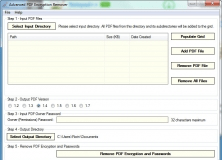
It is a program that automates the task of removing encryption from PDF files.